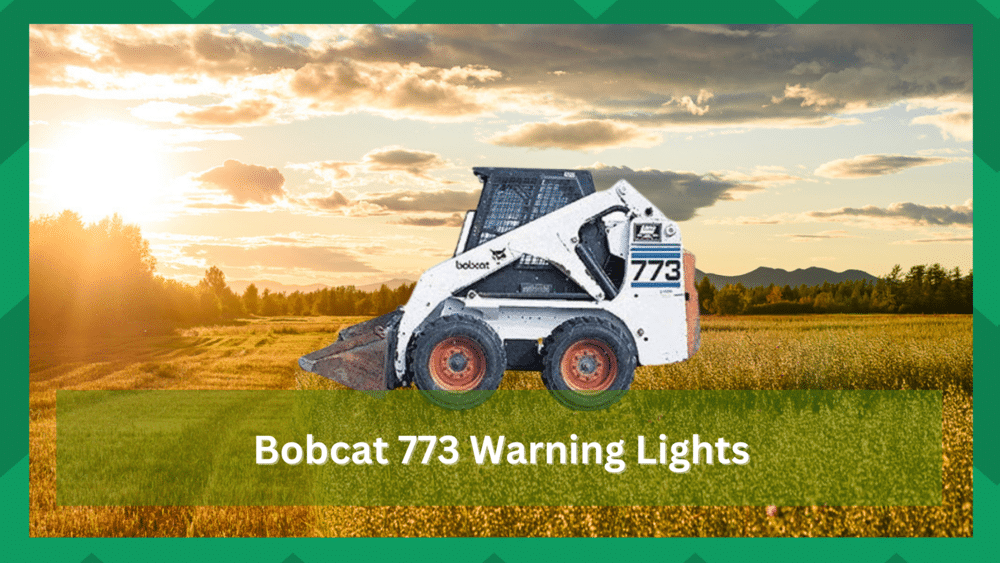
The monthly maintenance of your machines can indeed take a long time. However, this practice substantially increases the life span of your machine, and you no longer have to worry about running into major issues.
The owner’s manual comes with a complete guide on how to go about maintaining the Bobcat Skid steer.
Recently some users have asked about the warning lights on Bobcat 773. If you are also dealing with a similar situation, then the methods mentioned here should help you overcome this problem.
What does it indicate if the Bobcat 773 Warning Lights are turned on?
The Bobcat 773 Warning Lights are a visual indicator of potential issues with the machine. When these lights are illuminated, it indicates that something may be wrong and requires immediate attention.
Depending on the severity of the issue, they will either flash or remain steady when turned on.
A flashing light usually means an urgent problem, while a steady-lit light may indicate a less serious issue. It’s important to pay attention to these warning lights and act accordingly to avoid further damage or injury.
If you need clarification on what each light indicates, consult your operator’s manual for more information about troubleshooting procedures and possible solutions.
Look for any additional warning lights that may have turned on in conjunction with the Bobcat 773 Warning Lights.
If other lights are illuminated, this could indicate a more serious problem or potentially hazardous situation requiring immediate attention and professional assistance.
In any case, it’s important to take action as soon as possible and get your machine serviced by a qualified technician.
How to Deal with Bobcat 773 Warning Lights
- Manage Hydraulic Requirements
One of the primary causes of warning lights on your unit is hydraulic problems.
Most often than not, the warning lights come on when dealing with a clogged filter and low pressure. So, you should start by replacing the filter immediately and checking the oil levels in the reservoir.
Make sure to keep the oil levels within the recommended range to get optimal performance from the system. If the oil levels are too low or too high, the system won’t be able to generate enough pressure to keep up with heavy lifting.
After filling up the oil reservoir, you can use a hydraulic tester or a gauge to check the pressure in the system. If the pressure is insufficient, you must check the hydraulic unit for possible leaks and loose fittings.
2. Low Charge pressure
If you own a Bobcat 773 and notice a warning light, it’s likely due to low charge pressure. Low charge pressure means the hydraulic system does not receive enough flow for its components to work properly.
This can be caused by various issues, from clogged filters or hoses to worn-out parts or fluid levels too low. Fortunately, there are some steps you can take to diagnose and fix the issue so your Bobcat will run smoothly once again.
First, check all the hoses connected to the hydraulic system for any blockages or damage causing reduced flow. You may also want to inspect your filters and replace them if they appear dirty or clogged.
To do this:
- Begin with the air filter.
- If it looks dirty or clogged, replace it and check the hydraulic fluid level in the reservoir. You may need to add more oil if the level is low.
- Look for damaged parts or hoses that could restrict flow. Once all of these items are checked, you should notice an improvement in performance as the pressure is restored.
If not, you may need to take your Bobcat to a qualified technician for further diagnostic work.
Ensure all your fluids are at their proper levels; adding more oil as needed should help restore pressure in most cases.
If these steps don’t seem to do the trick, then it may be time to replace certain components, such as pumps or valves, that could have worn down over time and need a replacement for your machine’s performance level to return up where it needs to be.
- Check Connection Points
To fix the warning lights issue on your Bobcat unit, you must carefully inspect the wiring cluster and the connection points. Depending upon the age of your Bobcat, there is a good chance that you’re dealing with corroded connection points.
Due to corrosion, the system cannot work properly as the power flow gets blocked. So, to fix the issue, you will have to clean the connection points.
You can use a brush and diluted vinegar to clean the connection points. Start cleaning the connection points with the solution and the brush, and the rust will slowly be removed.
You just have to tighten the connections again and start your skid steer. Hopefully, the issue will be resolved at this stage.
4. Cold Oil
If you are a Bobcat 773 owner, it’s important to be aware of the warning lights that can come on in your machine.
One such light is the Cold Oil Warning Light. This light indicates an issue with the oil pressure, which low oil levels or clogged filters may cause.
It’s essential to address this issue quickly, as it can cause serious damage to your engine if left unresolved.
When this warning light comes on, you should check your oil level and ensure that there is enough oil for proper lubrication of all components in the engine.
If there isn’t enough oil, top off with fresh, clean motor oil designed for diesel engines like yours.
Ensure all filters are clear and free from debris so they don’t impede the normal functioning of any part of the system.
5. Plugged Filter
If the warning light on your Bobcat 773 is illuminated, it could indicate a plugged filter.
A plugged filter can cause serious damage to many parts of the machine and should not be ignored. The most common causes are dirt, debris, or other material that has been ingested into the system by either air intake or fuel lines.
In some cases, excessive wear on internal components can also contribute to this issue. It’s important to inspect all filters regularly and replace them if necessary to avoid costly repairs down the line due to a plugged filter.
6. Check Drive Belt
If the warning light on your Bobcat 773 is illuminated, then it’s time to check its drive belt. The drive belt is a rubber band-like component that connects the engine to several parts of the machine, such as its alternator and air conditioning compressor.
You need to inspect this part periodically to ensure it’s in good condition and functioning properly.
To do so, first, locate the drive belt on your Bobcat 773. Depending on the model, this may be located either at the front or rear of your machine.
Once you’ve identified it, inspect its tension by pressing down firmly with one finger on each side where it meets another part of the machine.
If there doesn’t seem to be any give when you press down or feel too loose, your drive belt likely needs tightening or replacing altogether.
Look for any signs of fraying or cracking along its surface, indicating wear and tear over time.
It should also immediately warrant replacement if found during the inspection. Once the belt is tightened or replaced, you should be able to turn off the warning light and get back to work.
- Call Customer Support
If the issue is still present and you’re unsure about the cause of this problem, then the best option is to call an expert.
Customer support from this brand is quite active, and you can open a support ticket or call their company number. A representative from customer support will help you isolate the problem and connect you with relevant professionals.
On the other hand, if you have a valid warranty, then there is no need to bother with the implementation of troubleshooting methods.
Just forward the warranty claim by contacting your dealer. He will have the problem fixed by a professional right away. That way, you won’t have to spend a penny and can effectively resolve the issue.
Concluding Thoughts
It’s important to remember that regular maintenance is essential for the proper functioning of your Bobcat 773.
If the warning light on your machine illuminates, it could indicate a plugged filter or worn drive belt, which should be addressed immediately to avoid further damage and costly repairs down the line.
Check all filters regularly and inspect the drive belt tension by pressing down firmly with one finger on each side where it meets another part of the machine. If any signs of wear or tear are present, replace them immediately.
Carry out routine oil changes and ensure all hoses are free from clogs.
If you’re still unable to identify or fix the issue, contact customer support, who can connect you with relevant professionals who will fix your problem quickly and effectively without spending any extra money if you have a valid warranty.





